Test automation, often known as automated testing, is a term that is likely familiar to you if your job even remotely relates to software development or quality assurance software testing. Automation is essential for software testing to stay up with Agile and DevOps processes and technologies like Continuous Integration and Continuous Delivery (CI/CD).
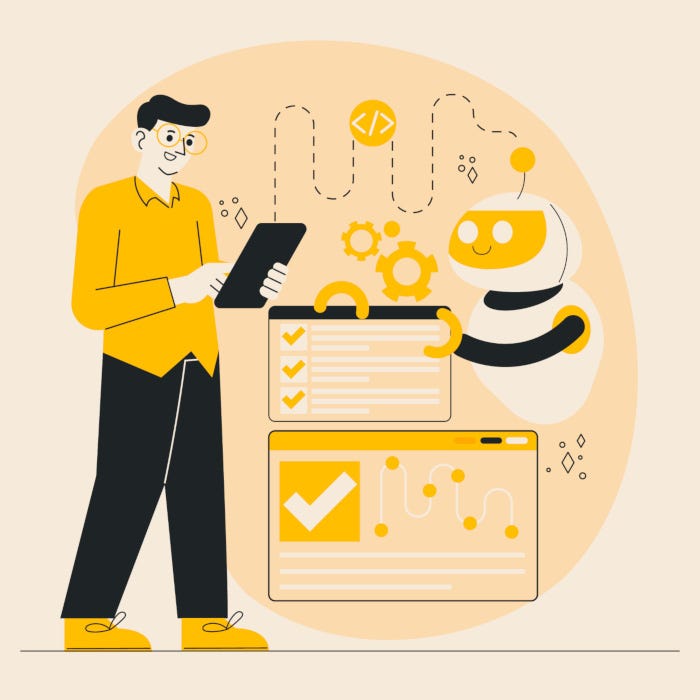
Traditional manual quality assurance (QA) testing may need to be faster or more complete to achieve testing objectives within acceptable timescales as software projects get more sophisticated and project development cycles shorten.
Automated testing tools and procedures are becoming more popular among software developers to speed up testing cycles and improve test consistency and coverage.
There has been a rapid evolution in the tools and methods used for test automation because of how recently the practice has emerged. This is why we have assembled this exhaustive compilation of our Test Automation expertise. This article will provide a high-level overview of test automation.
What Is Software Test Automation?
Using automation tools to carry out pre-scripted tests is what we call “test automation.” This means that after making modifications to an application, the automated software is used to test certain System Under Test (SUT) features to ensure proper operation.
One of the main benefits of test automation is that it may streamline the execution of certain, albeit repeated, steps in established testing procedures. In addition, they are handy for testing that would otherwise be too laborious or time-consuming to execute manually.
To put it simply, manual testing determines the process by which a function is to be tested, and then a script is built to mimic that process so that it can be done automatically. When this is scaled up to dozens or hundreds of test scripts, you have a test automation suite that lets you successfully monitor your software development with minimal human interaction.
Types of Automated Testing
Integrities, interfaces, performance, module functionality, and security may all be tested automatically with the help of modern software testing automation tools. The following kinds of tests are all within the scope of automation testing:
- Regression Testing
In software development, regression testing ensures that changes to the code base do not result in incompatibilities. Regression testing ensures that secondary code or modules continue to function as expected after changes or additions have been made to the main code. Usually, you must run regression tests after every new build.
2. Unit Testing
Unit tests ensure that certain sections of an application’s code, like a particular subroutine or module, are functioning as expected. These tests are used to check that modules and functions adhere to predetermined standards by performing actions such as initialization, calling methods or functions, and, finally, evaluating any returned data. Commonly used in conjunction with a test-driven development technique, a successful unit test verifies that a specified feature or function is implemented as specified in the software requirements specification.
3. Smoke Testing
Smoke tests are basic pass/fail checks performed after a fresh build has been finished to confirm that the application continues to operate as expected. A common goal of these tests is to ascertain whether or not the application’s most crucial features and functionalities are functioning as intended and whether or not it is ready for more extensive testing. Launching the app, seeing if the interface loads, verifying that buttons and dialogs function, etc., are all examples of things that could be checked in a smoke test.
4. API & Integration Testing
Integration and communication are crucial in today’s software building. Through application programming interface (API) testing, we ensure that API queries and answers work as expected. Databases, mainframes, user interfaces (UIs), enterprise service buses, web services, and enterprise resource planning (ERP) applications are just some of the possible system integration.
Guide to Successful Implementation of Software Test Automation Services
Implementing software test automation services can be daunting, but with the right steps and careful planning, it can be a smooth and successful endeavor. Here are the essential steps to ensure that your software test automation service is implemented flawlessly:
- Don’t Jump in Headfirst.
First things first! Many individuals attempt to automate any tests now performed manually by just moving forward with the process. When faced with test cases or tests that must be run continuously, it’s typical for individuals to automate them immediately.
However, the issue is that we don’t know which of those experiments are effective or worthwhile. Just because they already exist does not mandate that we automate them. Those tests might simply be artifacts from a previous release that nobody bothered to eliminate.
2. Outline Your Testing Process.
Ideally, you should start the process by mapping out how you perform testing before jumping into any kind of automation. Understanding the testing strategy will help you determine where to integrate automated tests.
3. Set a Specific Endpoint.
Understanding precisely which testing is required for each “state” the application is in should be the next step. You should then automate where possible inside each of those “states”. For instance, at one “state” of the application, you may need exploratory/crowdsourced testing, and at another “state,” regression testing. Different forms of automation are required for these two testing categories. However, if you had pushed right into automating, you might have slowed down your current operations.
4. Employ Current Programming Languages.
Accept your Agile and DevOps tools and put in the effort to improve your documentation. To ensure you’re staying true to your vision and goals, your testing automation strategy should develop into a live document that is updated and reviewed at every sprint. To make this approach successful, embrace it and utilize cloud-based technologies like GitHub. Having said that, not everything needs to be documented. However, you ought to do frequent check-ins and micro-strategy meetings.
5. Modify Your Attitude about Automation.
You should also consider the automation the team is capable of performing. Consider developing a strategy for pipeline deployments, unit tests, and integration tests. One of the most common misconceptions regarding automated testing is that it is all about the tools. However, having the right attitude is necessary to automate where and when you need to.
Technical expertise is crucial, but it won’t give you the knowledge to distinguish between what needs to be implemented and what can wait. You need to employ critical thinking to automate processes that will raise the caliber of your program.
Related Case Study — Automated Testing of An IOS Healthcare Monitoring Application
Summing Up
Artificial intelligence (AI) and machine learning (ML) features are increasingly being integrated into automated software testing systems, allowing them to generate appropriate test cases independently. Thanks to intelligence, testing tools can zero in on the areas that matter most for the program under development, freeing up time for developers and testers to craft scripts and more traditional test media for edge cases and strategic testing for performance, security, and other concerns. If you’re just getting started with automated testing, focus on the obvious places where you can improve.
What is it that you’ve always wanted to implement? At Mindfire Solutions, we pride ourselves on having a dedicated team that is up-to-date on the most cutting-edge developments in automation and proficient in setting up and maintaining robust software solutions. Our seasoned software testers provide you with the same drills and recommendations that have been successful in 100+ test automation projects. Talk to one of our QA specialists about improving your testing approach today!
No comments:
Post a Comment