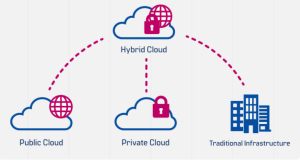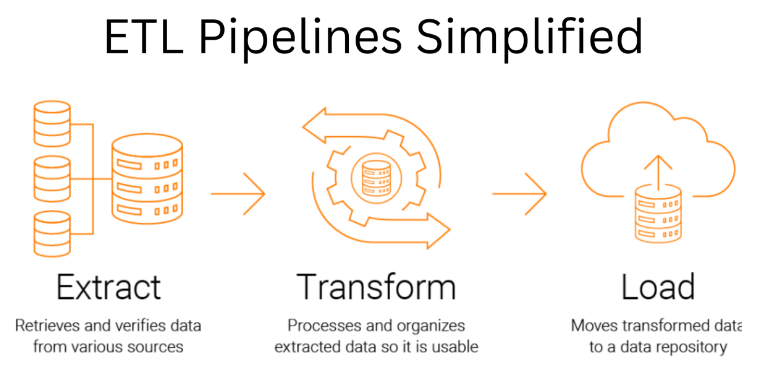It’s one thing to write a code that works. But what about readable, concise, and clean code? That’s another matter entirely.

Creating an app that solves a problem is not that hard either. What about an app that not only solves the problem but is also easy to use? That’s what we want!
You could apply the same reasoning for multiple software properties. Let’s focus on the vital one: performance.
Issues faced with applications:
Slow Application:
Your application may not respond well because it’s spending too much time cleaning up garbage rather than running the necessary processes.
Application consumes too much memory:
The application’s memory usage is related to the number and size of live objects in the Java virtual machine (JVM) at any point in time. This can be because of valid objects needed to stay in Java heap memory or maybe because the programmer forgot to remove the unwanted object’s reference (known as ‘memory leaks’ in Java parlance).
Why opt for JAVA performance tuning?
Java optimization identifies misbehaving or underperforming code, configurations, frameworks, libraries, and, potentially, even hardware. When you identify a component as an optimization target, you can rework and retest the system.
If the Java performance optimization target is remediated, the system as a whole will perform better.
8 Tips to speed up applications with JAVA performance tuning
1. Don’t optimize before it’s necessary
This sounds simple but is often ignored by many companies. You need to follow standard best practices to implement your use cases efficiently.
But that doesn’t imply you should replace the standard libraries or make complex optimizations without asserting that it’s necessary. Premature optimization takes huge time and makes the code hard to read.
To make it even worse, these optimizations rarely have any benefits because you’re spending an extensive amount of time optimizing non-critical parts of the application.
So, how to need what you need to optimize?
First, you need to define how fast your application code needs to be, e.g., by specifying a maximum response time for the API calls or the number of records you want to import within a time frame. Once you’re done with that, you can measure which parts of your application are slow and need to be improved.
2. Use a profiler to detect the real bottleneck.
Once you follow the first recommendation and figure out the parts of your application you have to improve, ask yourself where to begin?
You can cover this question in two ways:
● You can take a look at the code and start with the part that looks suspicious or where it might create problems.
● Or you can use a profiler and get detailed information about the performance of each part of your code.
It should be obvious that the profiler-based approach gives you a better understanding of the code’s performance implications and allows you to focus on the critical parts.
And if you used a profiler, you may be surprised to know what parts of your code created the performance issues.
3. Create a performance test suite for complete application
This is another tip that helps you avoid a bunch of unexpected problems that often occur once you deploy your performance improvement to production.
You need always to define a performance test suite that works over the whole application. Run it before and after you work on the performance improvement.
These test runs will help you determine the functional and performance side effects of the change and make sure that you don’t root for an update that caused more harm than good.
That is essentially important if you work on components used by several various parts of your application, like caches or databases.
4. Work on the most significant bottleneck first.
And after you have made your test suite and analyzed the application with a profiler, you have an array of issues to address to improve the performance.
That’s good, but it doesn’t answer the question of where you should begin. You can focus on the quick wins or start with the most important issue.
It can be tempting to start with the quick wins as you will be able to show initial results soon. Sometimes, that is necessary to convince other team members that the performance analysis was worth the effort.
5. Use StringBuilder to concatenate strings programmatically.
There are different options to concatenate Strings in Java. You can use a simple + or +=, the good old StringBuilder or StringBuffer.
So, which should you prefer?
The answer is based on the code that concatenates the String. If you’re adding new content to your String, for instance, you need to use the StringBuilder.
It’s simple to use and gives a better performance than StringBuffer. But keep in mind that StringBuilder, compared to StringBuffer, is not thread-safe and may not be a good fit for all cases.
That creates a new StringBuilder, including the provided String and a capacity for 16 extra characters. Once you add more characters to the StringBuilder, your JVM dynamically increases the size of the StringBuilder.
If you are familiar with the characters that your String contains, you can give that number to another constructor method to instantiate a StringBuilder using the defined capacity.
Why use StringBuilder?
StringBuilder is speedy and takes less memory than a string when performing concatenations. This is mainly because the string is immutable in Java. The concatenation of two string objects includes creating a new object.
StringBuilder lets you add characters to an object, and you can call it every time you need to use the string representation. So, StringBuilder is useful when a mutable string is required without the performance overhead to construct lots of strings along the way.
6. Use + to concatenate Strings in one statement
When you used your first application in Java, someone probably guided you that you shouldn’t concatenate Strings with +. That’s right if you’re concatenating Strings in the application logic.
Strings are immutable. The result of each String concatenation is stored in a new String object. That needs additional memory, and it slows down your application. This happens especially when you’re concatenating multiple Strings in a loop.
Why use String?
Being immutable automatically makes the String thread safer since they won’t be altered when accessed from multiple threads. That’s why immutable objects, in general, can be shared in multiple threads running simultaneously.
These objects cannot be modified; they can only be shared between threads, cutting the need for synchronization. Also, it can create a String object without the help of a new operator.
The String class can implement the Comparable interface, unlike StringBuilder. Since a string object is immutable, its hash code can be cached at the time of creation, which should be used multiple times without calculation.
7. Checking current log levels
This should be the obvious recommendation, but unfortunately, you can find multiple codes that ignore it. Before you craft a debug message, you should first check the current log level.
Otherwise, you can create a string with your log message to be ignored afterward.
Conclusion
Optimizing an application to get the most effective performance isn’t easy.
You can take easy steps to improve the application’s performance, even if you’re not a performance tuning expert.
Most of the recommendations given in this post aren’t hard to apply to your code.
Like other businesses, if you too are looking to migrate or modernize your applications, Mindfire Solutions can be your partner of choice. We have gained significant experience over the years working on Java projects. We have a team of highly skilled and certified software professionals, who have developed many custom solutions for our global clients over the years.
Here are a few interesting projects we have worked upon for migration and modernization. Click here to know more:
PMS (Practice Management System) Modernization
Get in Touch with Us
https://www.mindfiresolutions.com/
US East Coast: +1 248.686.1424
US West Coast: +1 415.226.6334
sales@mindfiresolutions.com